Chef¶
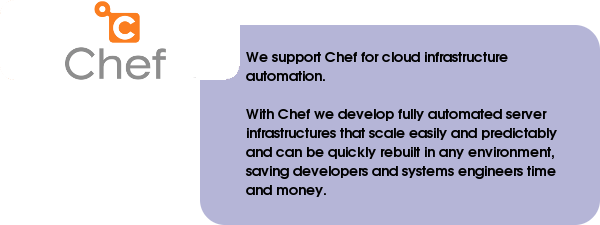
Overview¶
We have been supporting the OpsCode/Chef orchestration suite since 2009, and have a comprehensive Ruby stack within BastionLinux™ for this and other Ruby-based cloud tools. We also have a wide range of Knife plug-ins to manage infrastructure across EC2, VMWare, ESX, Rackspace, Google, Azure, HP Cloud along with many other useful knife functions.
Chef is a very fast-moving project and we track new releases closely. We also provide support to make major release upgrades completely transparent.
This is a backend server for these Chef client tools.
Highlights¶
Includes server and all client tools.
Upgradable: BastionLinux RPM upgrade/patch management
Managed Service Offering: System Monitoring and Configuration Management
Quickstart¶
Start an instance with 1-Click, or optionally using the EC2 Console
Have just a little patience: it does take a couple of minutes for all the background services to start up in your instance. If you get connection refused or site error messages - just wait a moment
Access the read-only console via web browser at https://<your IP/public DNS>
Login with user-name admin, and the instance id as password.
Start using your installation - we have pre-configured
~root/.chef/knife.rbon the instance:
$ knife client list
$ knife cookbook list
$ knife supermarket install postgresql
Operations¶
All of our BastionLinux systems come with chef-client and rubygem-knife. But you may need to install these yourself on nodes you wish to be orchestrated by your chef server.
For Windows and Mac, follow these instructions. For Unix/Linux you’re going to need to manually install these. First you will need your distro’s rubygems package so you can download from rubygems.org.
On client machines you wish to apply your Chef goodness to:
$ gem install chef-bin
On machine(s) you wish to use to update, manage, and control the chef server:
$ gem install knife
We have a large ecosystem of pre-packaged knife extensions for cloud providers, VMWare, and more - which you can install into your Chef Server:
$ dnf list available rubygem-knife*
Migration¶
It is straightforward to migrate from our old Chef 10.x installation to our 11.x+.
$ knife --config /path/to/old/knife.rb download clients nodes users data_bags
$ knife --config /path/to/new/knife.rb upload clients nodes users data_bags
Our preference is to deploy roles and cookbooks out of git; and do cookbook installation/dependency management with Berkshelf. But you could manage these via this mechanism too.
Once you’re on 11.x; it is also possible to use PostgreSQL backup/restore; but the method outlined here has the advantage that you can, using wildcards, filter what you might wish to upload.
See also
https://linux.last-bastion.net/LBN/up2date/cloud/36 Our Chef RPM Software Channel
https://docs.chef.io/chef_client_overview/ Chef Official Documentation
- EULA
Software License
